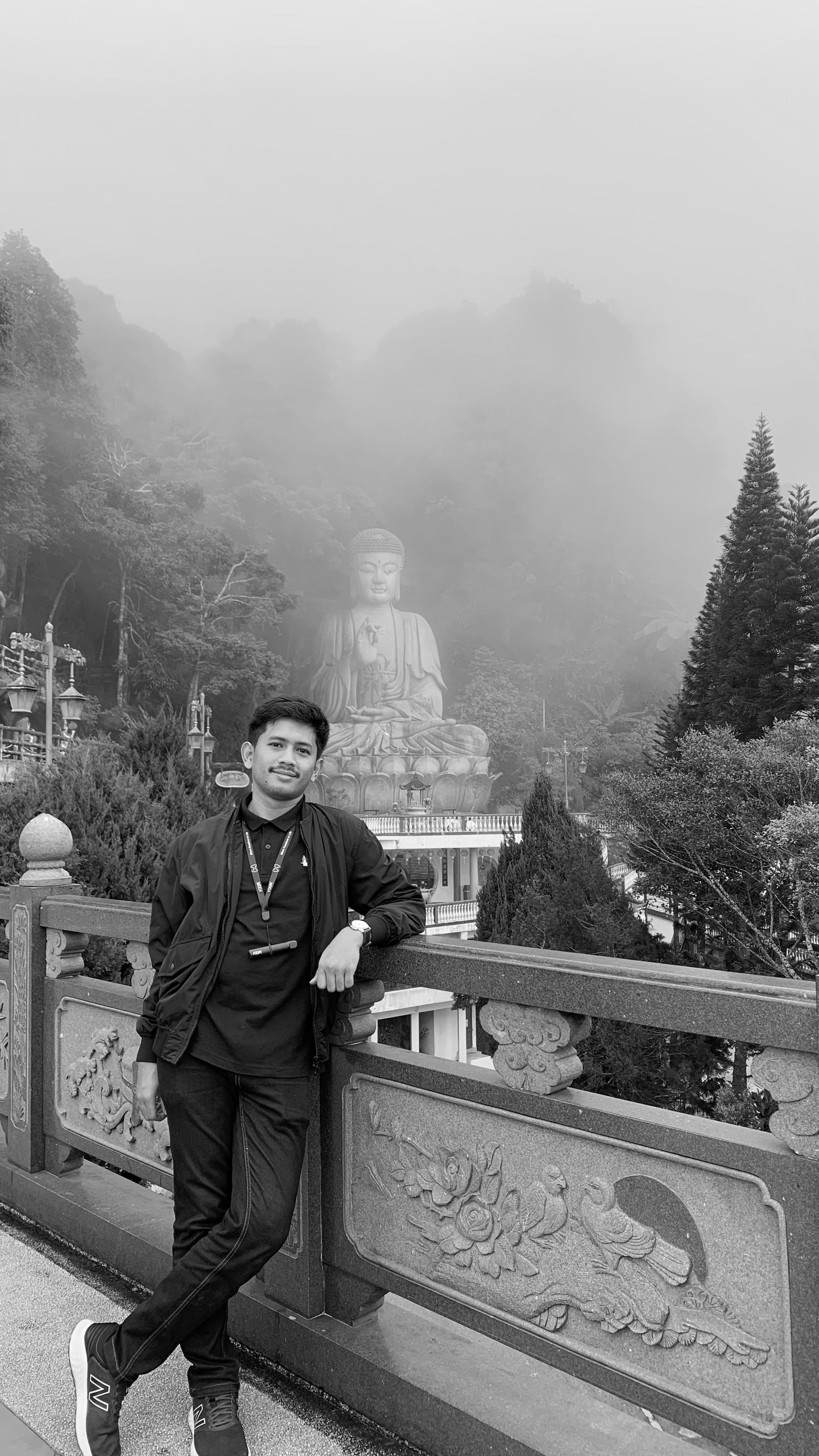2 min to read
Overview Super Store
The dataset contains information about products, sales, and profits that you can use to identify key areas of improvement within this fictitious company
Overview
The dataset contains information about products, sales, and profits that you can use to identify key areas of improvement within this fictitious company. It consists of 9,994 rows and 21 columns, capturing various details about orders and their corresponding attributes.
Click this link to directly access the report: Overview Super Store
Directory Structure
This directory contains the following files:
superstore_sales.csv: Superstore sales data.README.md: This README file.scripts/: Directory for scripts used to analyze the data.
Column Descriptions
Row ID: An index or identifier for each row in the dataset.Order ID: Unique identifier for each order.Order Date: The date when the order was placed.Ship Date: The date when the order was shipped.Ship Mode: The shipping method used for the order.Customer ID: Unique identifier for each customer.Customer Name: Name of the customer.Segment: The market segment to which the customer belongs.Country: The country where the order was placed.City: The city where the order was placed.State: The state where the order was placed.Postal Code: The postal code of the shipping address.Region: The region where the order was placed.Product ID: Unique identifier for each product.Category: The category of the product.Sub-Category: The sub-category of the product.Product Name: The name of the product.Sales: The sales amount for the product.Quantity: The quantity of the product ordered.Discount: The discount applied to the product.Profit: The profit generated from the product.
How to Use This Data
Exploring the Data
- Load the dataset into a data analysis environment like R or Python.
- Clean the data by handling missing values and standardizing column names for consistency.
Analyzing Trends
- Analyze sales trends over time to identify any patterns or significant changes.
- Compare the sales and profits across different product categories and regions.
- Examine the geographical distribution of sales using the city and state columns.
Visualizations
- Create visualizations such as line charts, bar charts, and maps to illustrate sales trends and distributions.
- Use tools like ggplot2 in R or Matplotlib in Python for visualization.
Reporting
- Summarize findings in reports or presentations.
- Highlight key insights and recommendations based on the analysis.
Source
Report for this project can be found at the following link: Overview Super Store