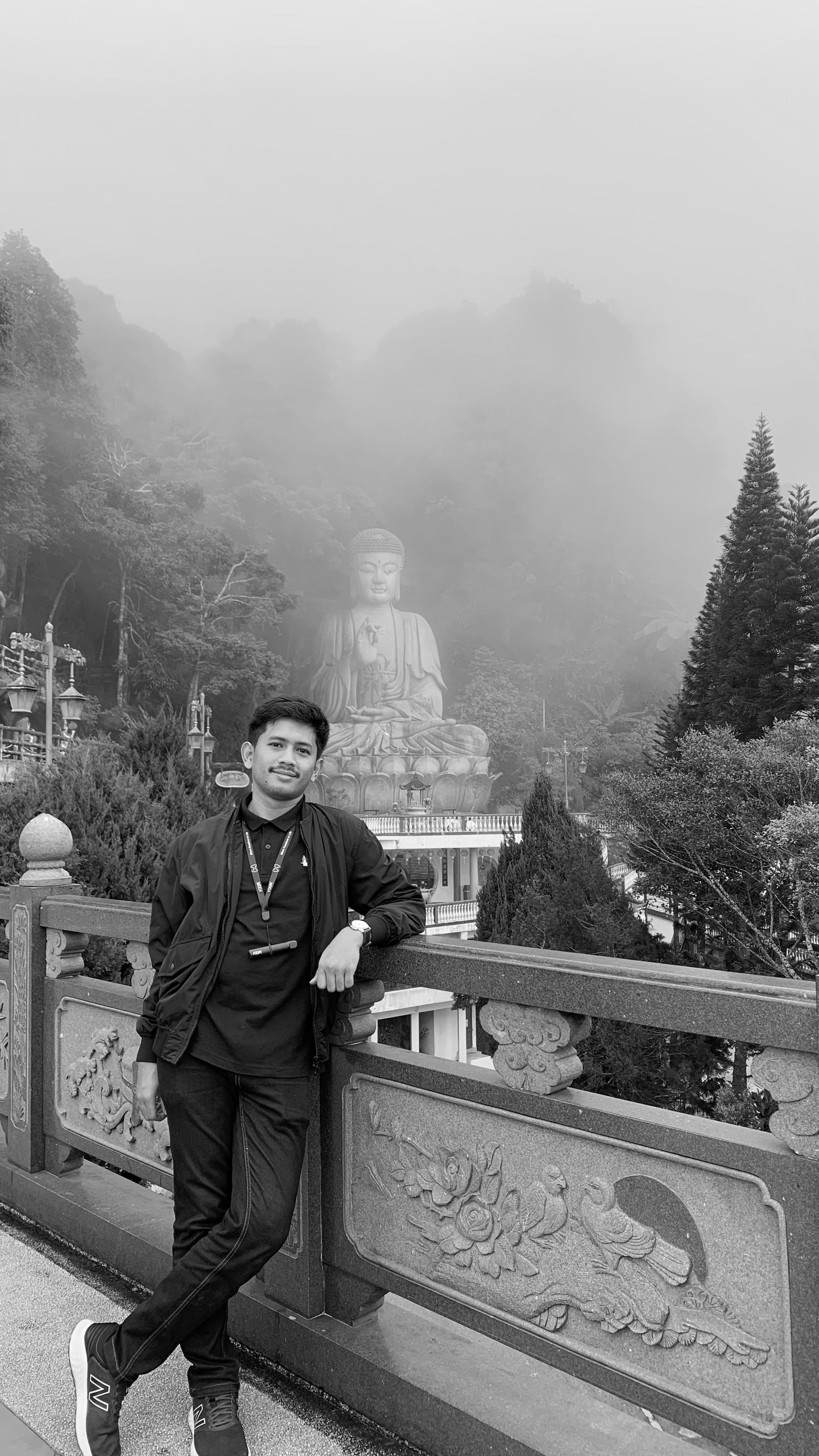1 min to read
Exchange Rate Analysis USD to IDR
This project analyzes currency exchange rates over a specific period using collected data
Average Exchange Rate
This project analyzes currency exchange rates in a certain period using collected data. Following are the details and steps to run this application.
Table of Contents
- Introduction
- Feature
- System Requirements
- Installation
- Running Application
- Project Structure
- Usage
- Contribution
- License
Introduction
This project aims to analyze currency exchange rate data and display the results of the analysis through a web application built using Flask.
Feature
- Statistical analysis of currency exchange rates
- Display of analysis results in web form
- Data visualization
System Requirements
- Python 3.x
- pip (Python package installer)
Installation
- Clone this repository:
git clone https://github.com/senddimasadit/Webscraping-Exchange-Rate.git cd repo-name - Create a virtual environment and activate it:
python -m venv env source env/bin/activate # On Windows, use `env\Scripts\activate` - Install the required dependencies:
pip install -r requirements.txt
Running Application
- Make sure you are in the project directory.
- Run the application with the command:
python app.py - Open your browser and access
http://127.0.0.1:5000to view the application.